
实现思路:
只要滚动条拉到的某个位置距离底部距离大于边框的高度立即加载新数据。
代码如下:
<!DOCTYPE html>
<html>
<head>
<meta charset="utf-8">
<title>滚动加载更多</title>
<style type="text/css">
body,div {margin:0;padding:0;}
body {width: 100%;background-color: #ccc;display: flex;flex-wrap: wrap;justify-content: space-around;border: 1px solid gold;}
.load_div {width: 400px;height: 300px;border:1px solid red;}
.load_div2 {width: 400px;height: 300px;border:1px solid green;}
</style>
</head>
<body>
<div class="load_div"></div>
<div class="load_div"></div>
<div class="load_div"></div>
<div class="load_div"></div>
<div class="load_div"></div>
<div class="load_div"></div>
<div class="load_div"></div>
<div class="load_div"></div>
<div class="load_div"></div>
</body>
<script type="text/javascript" src="js/jquery-3.3.1.min.js"></script>
<script type="text/javascript">
var totalHeight = $(document).height();//整个文档高度
var seeHeight = $(window).height();//浏览器可视窗口高度
var thisBodyHeight = $(document.body).height();//浏览器当前窗口文档body的高度
var totalBodyHeight = $(document.body).outerHeight(true);//浏览器当前窗口文档body的总高度 包括border padding margin
var thisWidth = $(window).width(); //浏览器当前窗口可视区域宽度
var thisDocumentWidth = $(document).width();//浏览器当前窗口文档对象宽度
var thisBodyWidth = $(document.body).width();//浏览器当前窗口文档body的宽度
var totalBodyWidth = $(document.body).outerWidth(true);//浏览器当前窗口文档body的总宽度 包括border padding margin
var scrollTop = $(window).scrollTop();//浏览器可视窗口顶端距离网页顶端的高度(垂直偏移)
//console.log(totalHeight,seeHeight,thisBodyHeight,totalBodyHeight,thisWidth,thisDocumentWidth,thisBodyWidth,totalBodyWidth,scrollTop);
//添加滚动事件
$(window).scroll(function(){
scrollTop = $(window).scrollTop();
totalHeight = $(document).height();
// console.log(scrollTop,seeHeight,totalHeight)
if(scrollTop+seeHeight+50>totalHeight){
var htmlText = '<div class="load_div2"></div><div class="load_div2"></div><div class="load_div2"></div>';
$('body').append(htmlText);
}
})
</script>
</html>
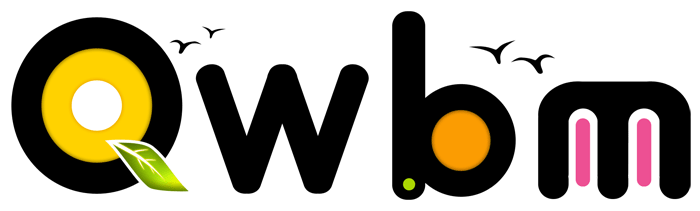





 网站首页
网站首页 业务范围
业务范围 服务案例
服务案例 投票系统
投票系统 联系方式
联系方式 电话联系
电话联系