深山行者个人网站程序V0.1
这个是网站是我很久以前做的,06年的时候,后来改成别的了,这是一开始学习做网页的时候做的,这几天整理东西,看到,然后就整理下,放到网上。也让它发出最后的光彩吧。
个人网站
还是比较全的
后台:http://127.0.0.1/admin
用户名:admin
密码:admin
联系方式:
------------------------------------------------
Q Q :565449214
msn :sosufoliujing@163.com
百度hi:qwbm
email:sosufoliujing@163.com
网址:http://www.qwbm.com
----------------------
2008-12-8
以前可以添加,不知道现在怎么回事,就不能添加修改了,现在已经把问题进行了更正了。(原因,以前的编辑器不能用,现在更改为另外的其它的编辑器。)
站长站下载:
http://down.chinaz.com/soft/24504.htm
下载地址:1
|
以下是修改密码页面代码:
直接拷贝下面代码,然后另存为:m_x_password.asp,复改原来的.m_x_password.asp 就可以了。
<%@LANGUAGE="VBSCRIPT" CODEPAGE="936"%><!--#include file="m_x_check.asp"--><!--#include file="mcs_conn.asp"-->
<!DOCTYPE HTML PUBLIC "-//W3C//DTD HTML 4.01 Transitional//EN" "http://www.w3.org/TR/html4/loose.dtd">
<html>
<head>
<meta http-equiv="Content-Type" content="text/html; charset=gb2312">
<link href="css/css.css" rel="stylesheet" type="text/css">
<title>无标题文档</title>
</head>
<body>
<%
if trim(request("asp"))="ok" then
pwd=trim(request("pwd"))
pwd1=trim(request("pwd1"))
if pwd<>pwd1 then
response.write "<script>alert('两次密码不正确');history.go(-1);</script>"
response.end
end if
sql="select * from userdata where username='"& trim(request("passname")) &"'"
set rs=server.createobject("adodb.recordset")
rs.open sql,bb,1,3
rs("passws")=pwd
rs.update
rs.close
set rs=nothing
response.write "<script>alert('密码修改成功');window.location.href='m_x_password.asp';</script>"
response.end
end if
%>
<%
sql="select * from userdata"
set rs=server.createobject("adodb.recordset")
rs.open sql,bb,1,1
%>
<form action="m_x_password.asp?asp=ok" method="post" name="form1" onSubmit="VF_form1();return false;">
<table width="800" border=1 align="center" cellPadding=0 cellSpacing=0 bordercolor="#999999" borderColorDark=#ffffff bgcolor="#F9F9F9">
<tr>
<td height="26" colspan="2" align="center" background="images/admin_bg_1.gif"><strong class="top">密码修改</strong></td>
</tr>
<tr bgcolor="#F1F3F5">
<td height="22" colspan="2"> </td>
</tr>
<tr bgcolor="#F1F3F5">
<td width="12%" height="22" bgcolor="#F1F3F5"><div align="center"><span class="table"> 用户名:</span></div></td>
<td width="88%"><input name="passname" type="text" class="lostfocus" id="passname" value="<%=rs("username")%>" size="25"></td>
</tr>
<tr bgcolor="#F1F3F5">
<td height="22" bgcolor="#F1F3F5"><div align="center">密 码</div></td>
<td width="88%"><input name="pwd" type="text" class="lostfocus" id="pwd" size="25">原密码为:<font color="#FF0000"></font></td>
</tr>
<tr bgcolor="#F1F3F5">
<td height="22" bgcolor="#F1F3F5"><div align="center">确认密码</div></td>
<td width="88%"><input name="pwd1" type="text" class="lostfocus" id="pwd1" size="25"></td>
</tr>
<tr bgcolor="#F1F3F5">
<td height="22" bgcolor="#F1F3F5"> </td>
<td><input name="Submit" type="submit" class="lostfocus" value="提交密码">
<input name="Submit2" type="submit" class="lostfocus" value="重填密码"></td>
</tr>
</table>
</form>
<%
rs.close
set rs=nothing
bb.close
set bb=nothing
%>
</body>
</html>
|
|
以下是病毒扫描图片:
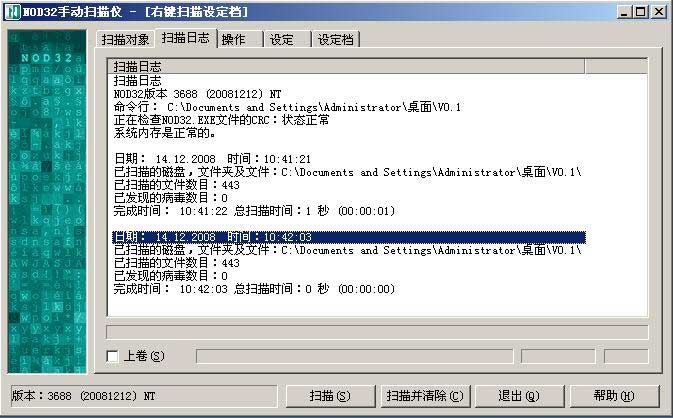
|
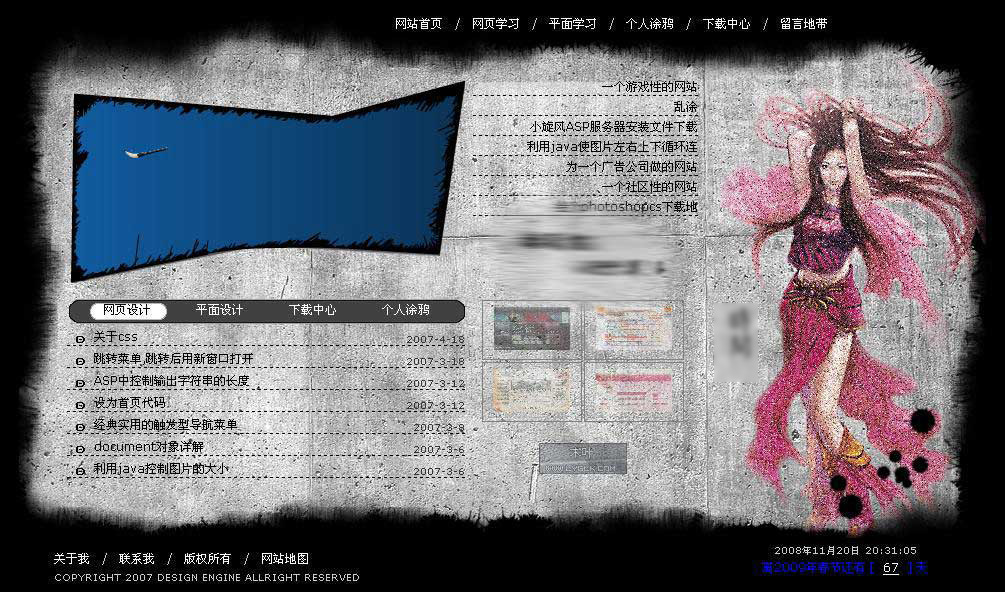
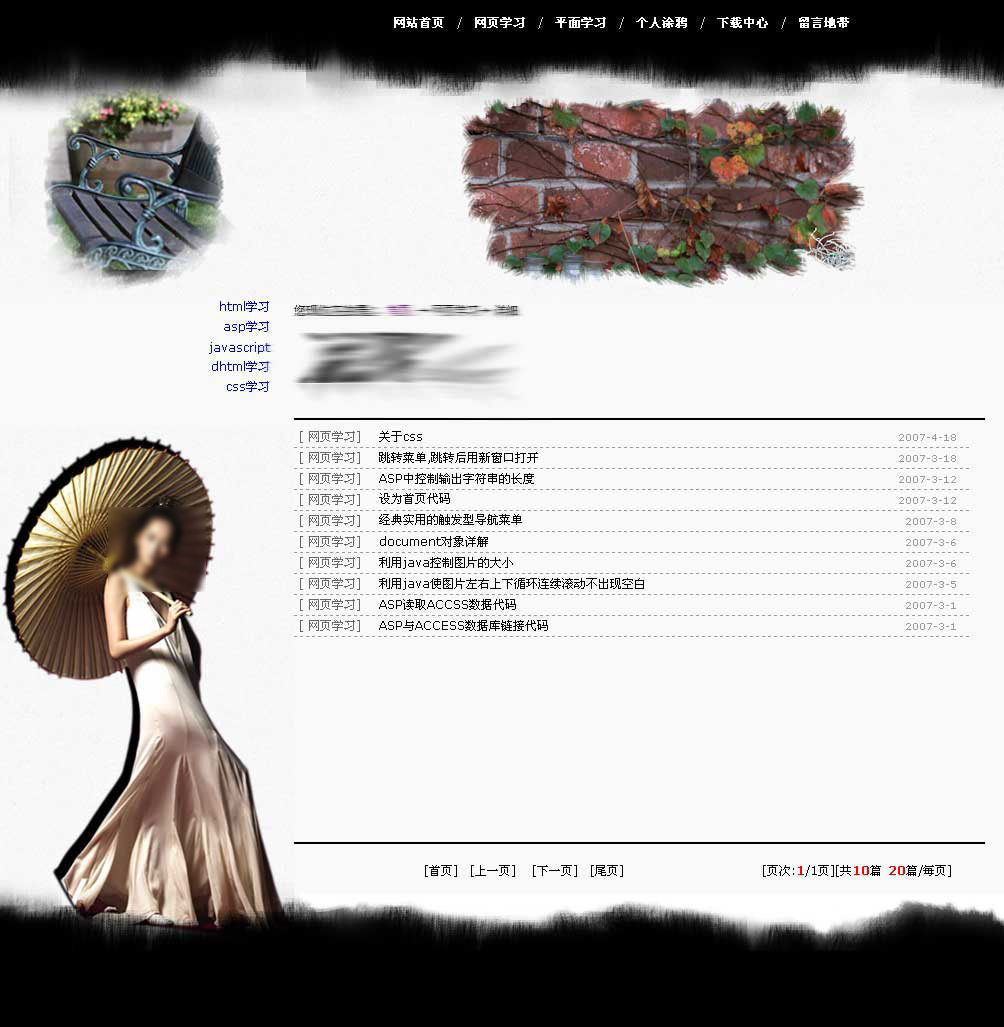
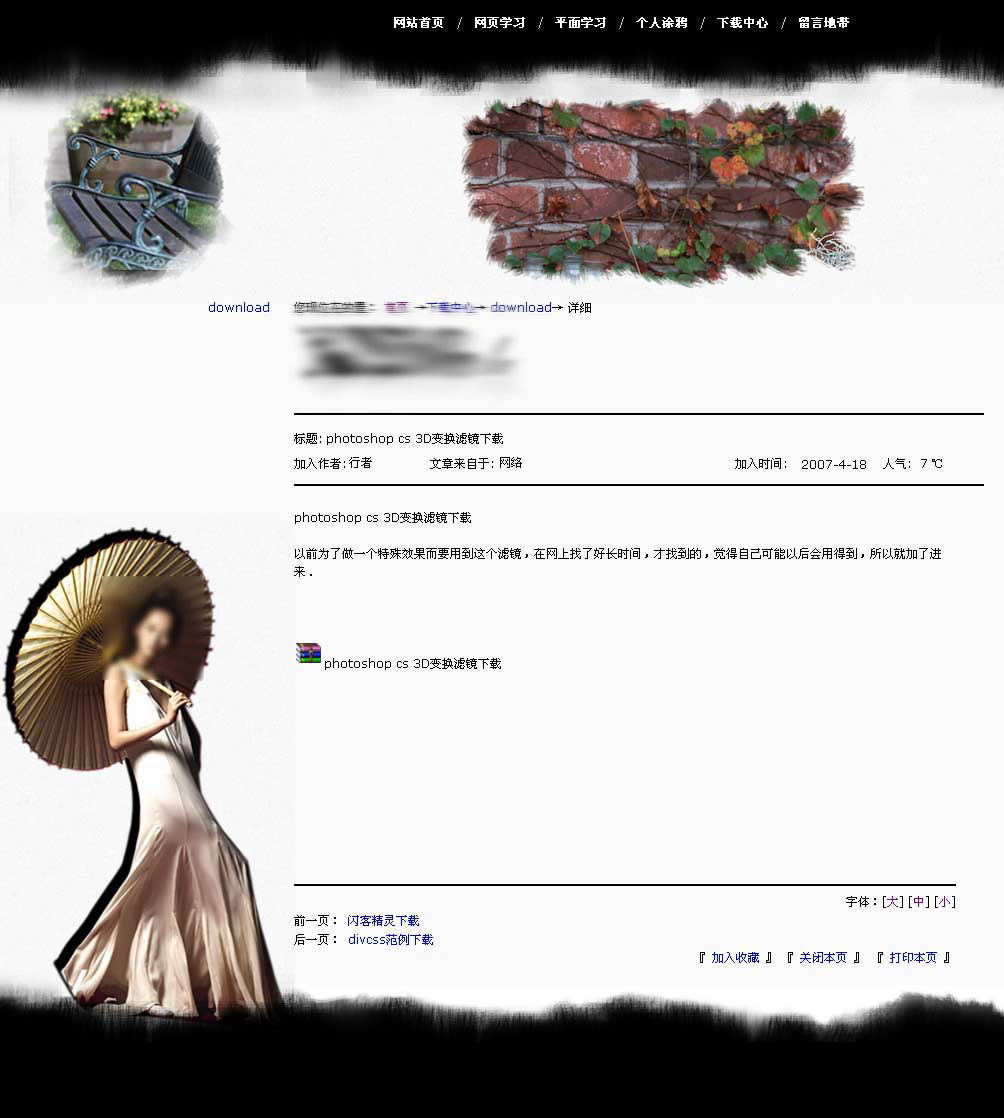
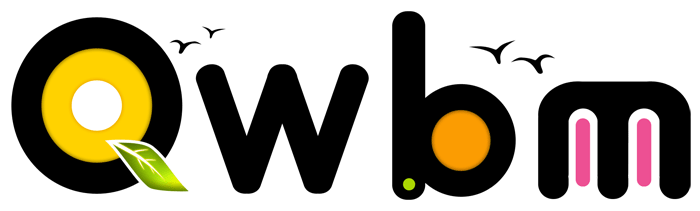
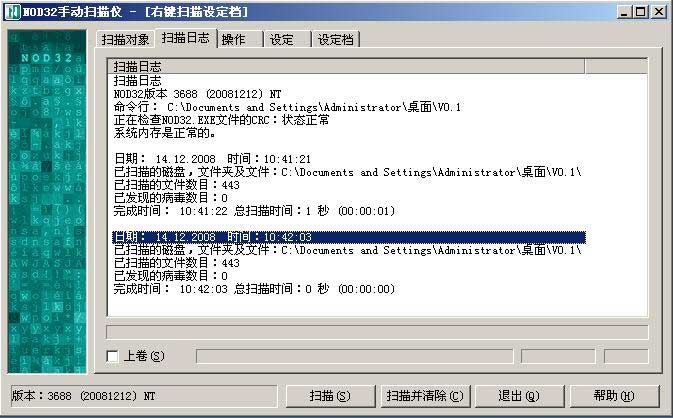
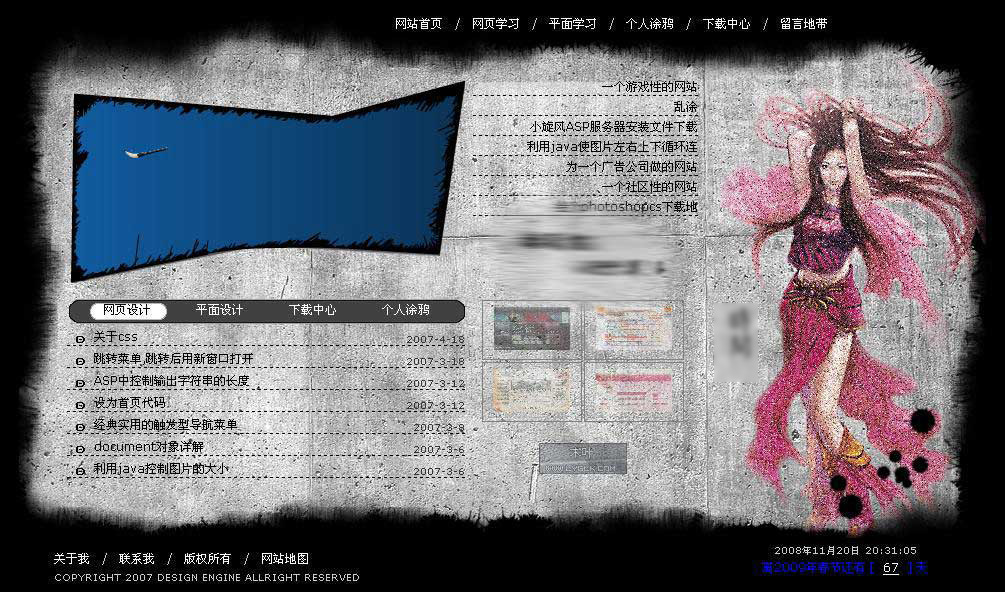
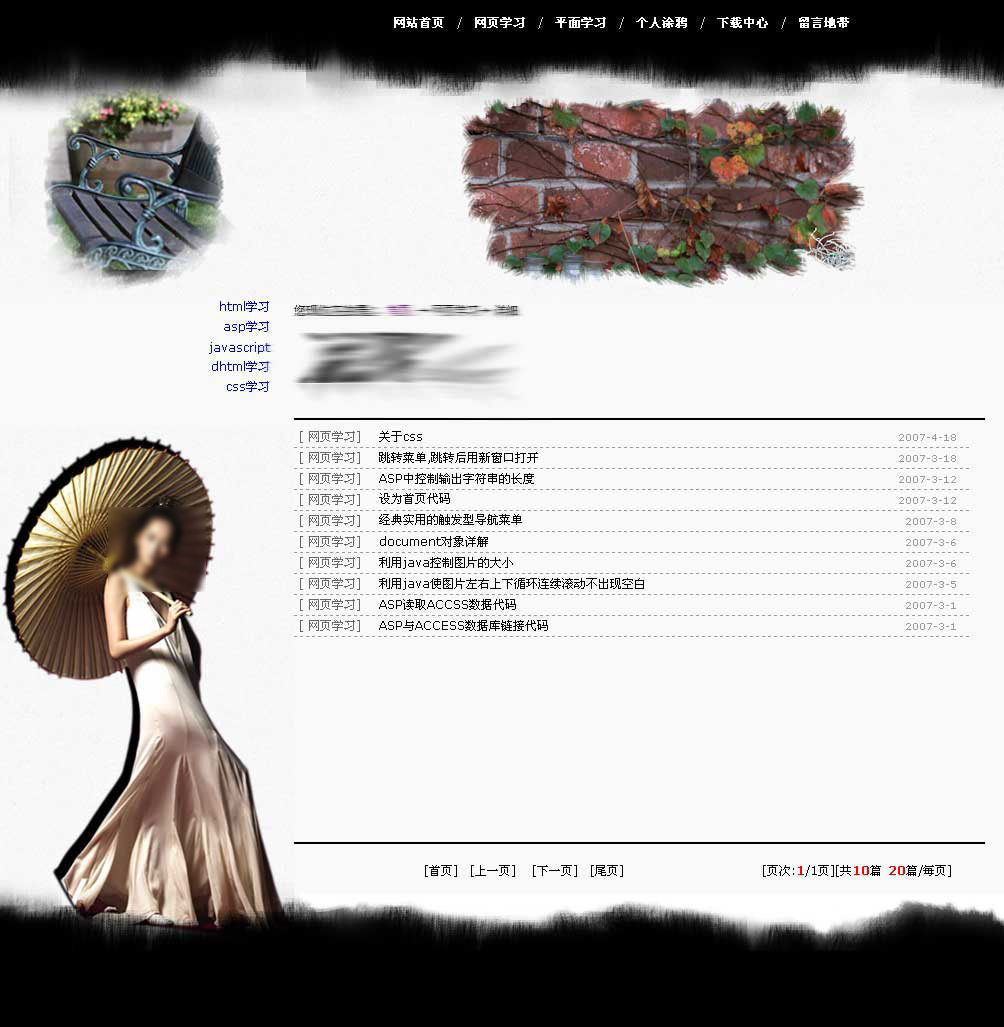
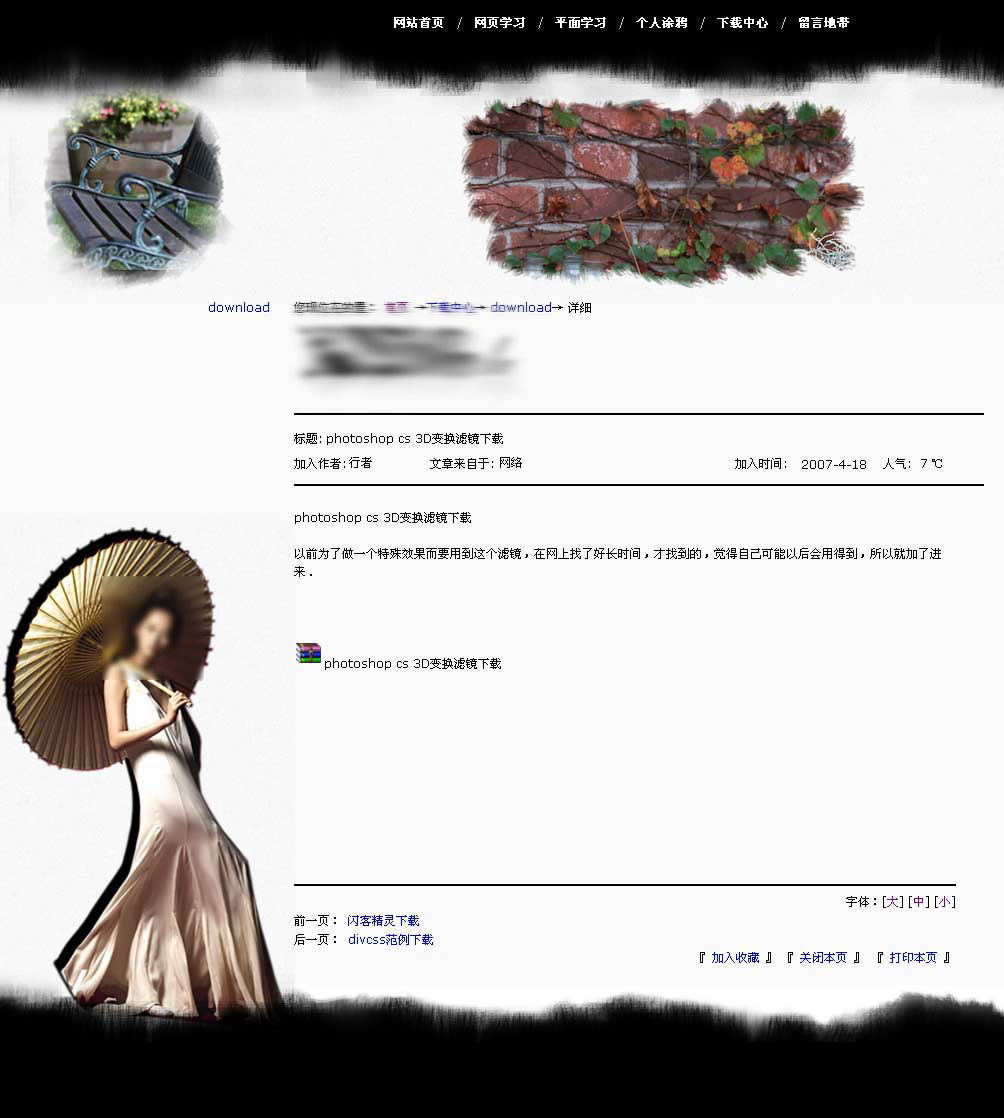





 网站首页
网站首页 业务范围
业务范围 服务案例
服务案例 投票系统
投票系统 联系方式
联系方式 电话联系
电话联系